Problema
Cuando creamos un gráfico, Excel no respeta el mismo ratio para el eje de abscisas y de ordenadas. Por ello si dibujamos las líneas de división se genera una cuadrículas rectangular.
Solución
Para crear una cuadrícula y que conserve el mismo ratio empleamos el siguiente código escrito por Jon Peltier.
- Copiamos el siguiente código en un módulo
- Presionamos ALt+F8 y nos aparecerán dos opciones:
Option Explicit
Sub MakePlotGridSquareOfActiveChart()
MakePlotGridSquare ActiveChart
End Sub
Sub MakePlotGridSquareOfAllCharts()
Dim myChartObject As ChartObject
For Each myChartObject In ActiveSheet.ChartObjects
MakePlotGridSquare myChartObject.Chart
Next
End Sub
Sub MakePlotGridSquare(myChart As Chart, Optional bEquiTic As Boolean = False)
Dim plotInHt As Integer, plotInWd As Integer
Dim Ymax As Double, Ymin As Double, Ydel As Double
Dim Xmax As Double, Xmin As Double, Xdel As Double
Dim Ypix As Double, Xpix As Double
With myChart
' get plot size
With .PlotArea
plotInHt = .InsideHeight
plotInWd = .InsideWidth
End With
Do
' Get axis scale parameters and lock scales
With .Axes(xlValue)
Ymax = .MaximumScale
Ymin = .MinimumScale
Ydel = .MajorUnit
.MaximumScaleIsAuto = False
.MinimumScaleIsAuto = False
.MajorUnitIsAuto = False
End With
With .Axes(xlCategory)
Xmax = .MaximumScale
Xmin = .MinimumScale
Xdel = .MajorUnit
.MaximumScaleIsAuto = False
.MinimumScaleIsAuto = False
.MajorUnitIsAuto = False
End With
If bEquiTic Then
' Set tick spacings to same value
Xdel = WorksheetFunction.Max(Xdel, Ydel)
Ydel = Xdel
.Axes(xlCategory).MajorUnit = Xdel
.Axes(xlValue).MajorUnit = Ydel
End If
' Pixels per grid
Ypix = plotInHt * Ydel / (Ymax - Ymin)
Xpix = plotInWd * Xdel / (Xmax - Xmin)
' Keep plot size as is, adjust max scales
If Xpix > Ypix Then
.Axes(xlCategory).MaximumScale = plotInWd * Xdel / Ypix + Xmin
Else
.Axes(xlValue).MaximumScale = plotInHt * Ydel / Xpix + Ymin
End If
' Repeat if "something" else changed to distort chart axes
' Don't repeat if we're within 1%
Loop While Abs(Log(Xpix / Ypix)) > 0.01
End With
End Sub
MakePlotGridSquareOfActiveChart: Modificará el gráfico activo.
MakePlotGridSquareOfAllCharts: Modificará todos los gráficos de la hoja.
Referencias
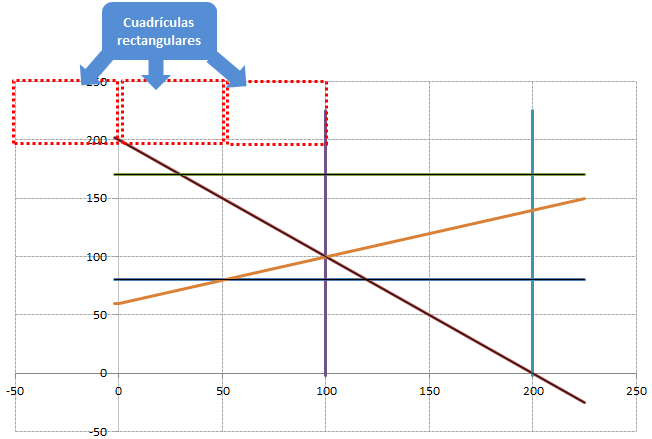


 Nube de datos
Nube de datos
Muchas gracias, muy útil, resuelve un inconveniente de forma rápida, y evita hacerlo manualmente.
ResponderEliminarGracias por el comentario. Ese es precisamente el propósito de esta entrada y, en general, de todo el blog. Un saludo.
EliminarExcelente, muy buen aporte
ResponderEliminar